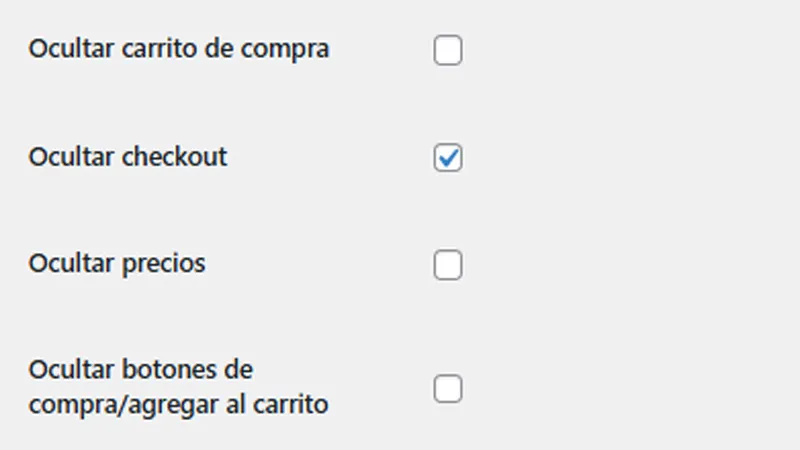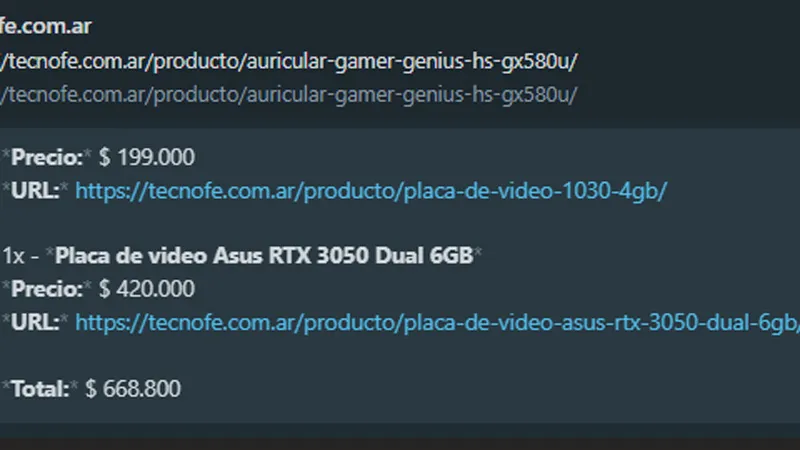Alternative Pricing for WooCommerce
Optimize price display and improve sales conversion in your WooCommerce store
With Alternative Price for WooCommerce, you can display prices in installments, apply automatic discounts, and filter products in stock with ease. The plugin is fully compatible with current versions of WooCommerce and WordPress, and its setup is simple and intuitive.
Visual Example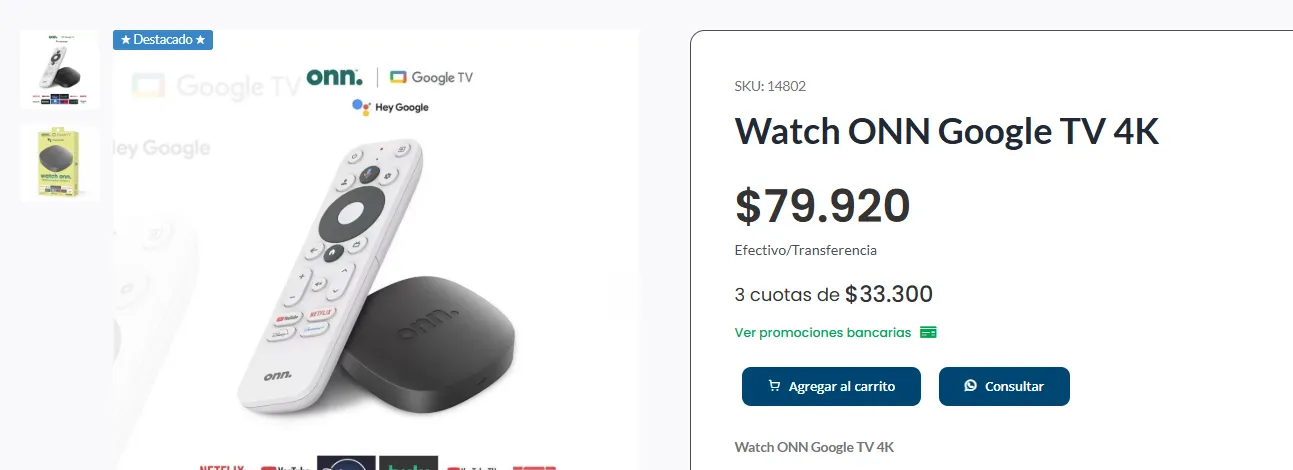
Key Features
- Alternative Prices: Display values in installments and automatic cash discounts.
- Stock Filtering: Show only available products in the store.
- Flexible Configuration: Define installments, discounts, and specific rules from the backend.
- Custom Shortcodes: Use shortcodes to display prices anywhere on the web.
- Global or Custom Rules: Apply general rules or specific prices per product.
Backend Configuration View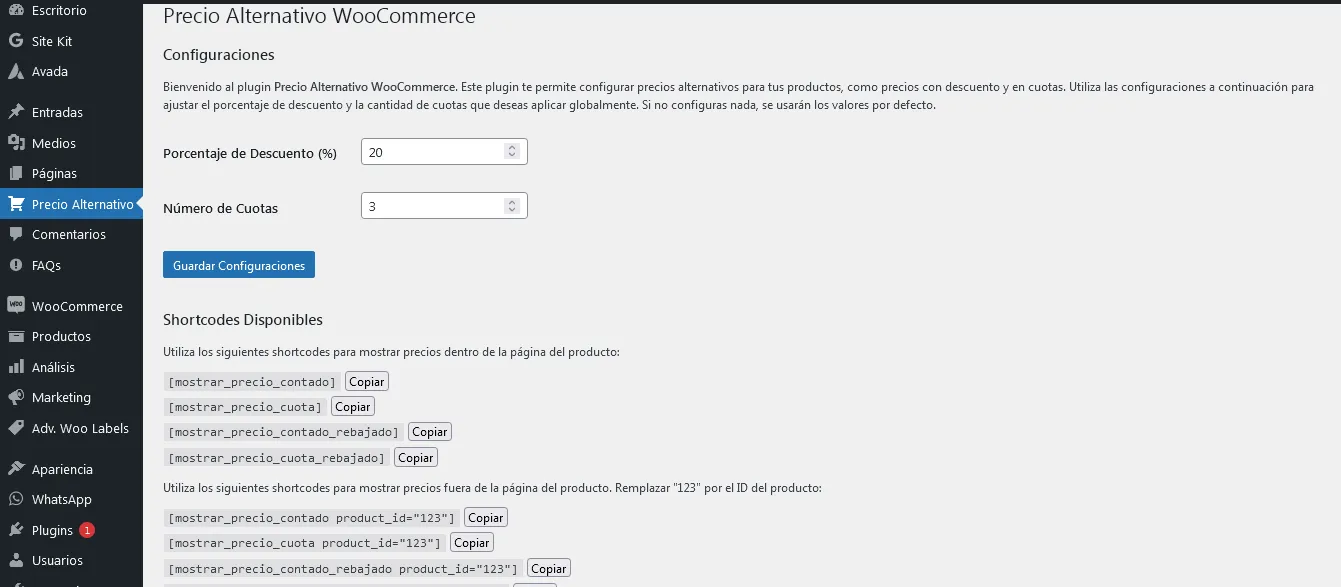
Specific Product Configuration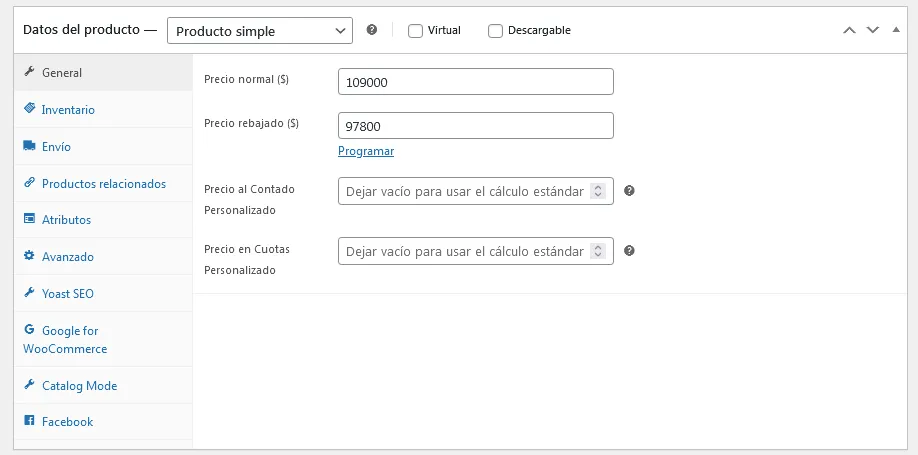
How Does It Work?
1️⃣ Set up Installments and Discounts: From the backend, define the number of installments and the discount percentage to apply.
2️⃣ Use Shortcodes to Display Prices: Insert shortcodes anywhere on the web to display installment or discount prices.
3️⃣ Custom Prices: Configure specific prices if a product does not follow the general rule.
4️⃣ Filter Products in Stock: Add ?stock=true to the store or category URL to show only available products. (Recommended to activate it through a button in the plugin settings).
📌 Using Shortcodes in the Backend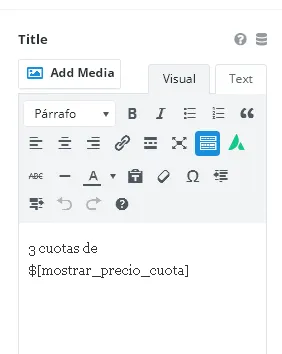
📌 Advanced Shortcode Configuration in the Backend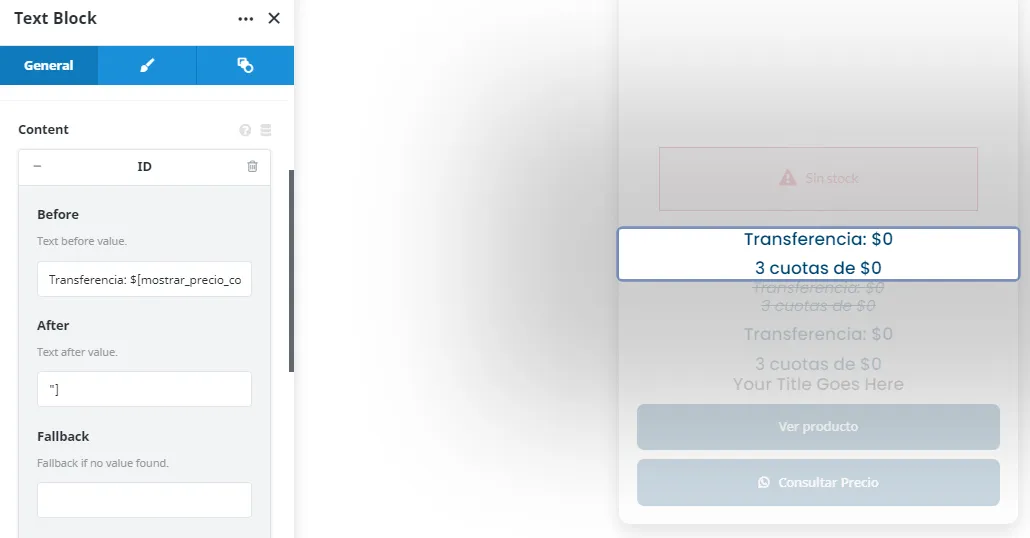
📌 View of Multiple Products in the Store with Alternative Prices
📌 Stock Filtering Button Configuration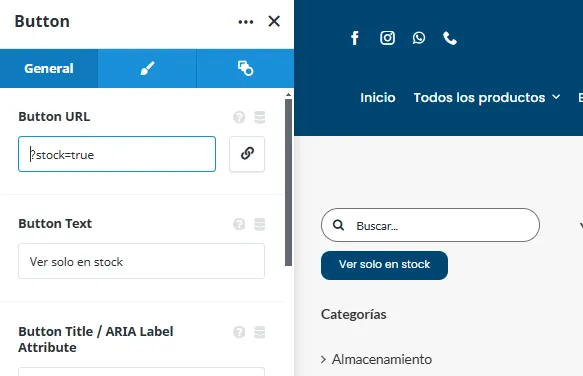
Available Shortcodes
Within the Product Page
[mostrar_precio_contado] → Displays the cash price.[mostrar_precio_cuota] → Displays the installment price.[mostrar_precio_contado_rebajado] → Displays the cash price with a discount.[mostrar_precio_cuota_rebajado] → Displays the installment price with a discount.
Outside the Product Page (Replace “123” with the product ID)
[mostrar_precio_contado product_id="123"][mostrar_precio_cuota product_id="123"][mostrar_precio_contado_rebajado product_id="123"][mostrar_precio_cuota_rebajado product_id="123"]
Example of use
Suppose the following settings:
Minimum amount for installments: $10,000
Minimum amount for cash discount: $15,000
Cash discount: 10%
Configured installments: 3 installments
Practical cases:
Product A: $9,500 → Does not apply installments or discount.
Product B: $12,000 → Applies installments but no discount.
Product C: $15,500 → Applies installments and also discount.
Additional example with calculations:
If the price of a product is $90,000:
3 installments, the displayed price will be 3 installments of $30,000.
20% discount, the cash price will be $72,000.
With version 1.4.0, the display of these prices is optimized and clearer, helping improve customer experience and increase sales conversion.
Prices are automatically updated and displayed through shortcodes.
Update Log (Changelog)
## [1.3.3]
### Added
– Added shortcodes `precio_al_contado` and `precio_en_cuotas` to display prices on the product page and in product listings.
– Functionality to specify the product ID in the shortcodes.
### Changed
– Improved price calculation for displaying in the store and on the product page.
### Fixed
– Fixed errors in price display in the store.
### Fixed
– Fixed an error where a custom price for a product did not redirect correctly.
## [1.3.3]
### Added
– Added shortcodes `[mostrar_precio_contado]`, `[mostrar_precio_cuota]`, `[mostrar_precio_contado_rebajado]` and `[mostrar_precio_cuota_rebajado]` to display prices on the product page and in product listings.
– Functionality to specify the product ID in the shortcodes.
### Changed
– Improved price calculation for displaying in the store and on the product page, considering both the discount and the configured installments.
### Fixed
– Fixed errors in price display in the store, ensuring that prices are displayed correctly according to the configurations.
– Fixed an error that caused issues in installment calculation when not configured correctly in the plugin options.
### Fixed
– Resolved: An issue that caused the custom cash price not to display properly on certain occasions. Now, all custom prices will be displayed correctly.
## [1.3.4]
### Added
– Added functionality to filter products in stock using the `?stock=true` parameter in the URL.
– Option for users to view only available products in the store with a link or button that activates the filter.
### Changed
– Optimization in product query to improve speed when applying the stock filter.
### Fixed
– Fixed a minor issue in URL generation with additional parameters when using the new stock filter.
## [1.4.0]
### Added
– Added the option for Minimum amount for installments in the plugin settings.
– Added the option for Minimum amount for applying cash discount in the plugin settings.
– Prices in installments and cash discount prices are now only applied if the product value is equal to or higher than the configured minimum amount.
### Changed
– Improved price calculation logic for both cash and installments, taking into account the minimum amounts configured by the admin.
### Fixed
– Minor fixes in settings validation when saving options in the backend.
## [1.4.1]
### Fixed
- Added validation to prevent 404 errors when filtering in-stock products using
?stock=true. - If the requested page contains no in-stock products (e.g. page 2 or higher), the system now automatically redirects to page 1.
- Fixed an issue where the in-stock filter always forced pagination back to page 1, even when additional pages with available products existed.
- Pagination now works correctly when in-stock products span multiple pages.
Support and Inquiries
If you have any questions or need support, contact us through the website: fersosa.com